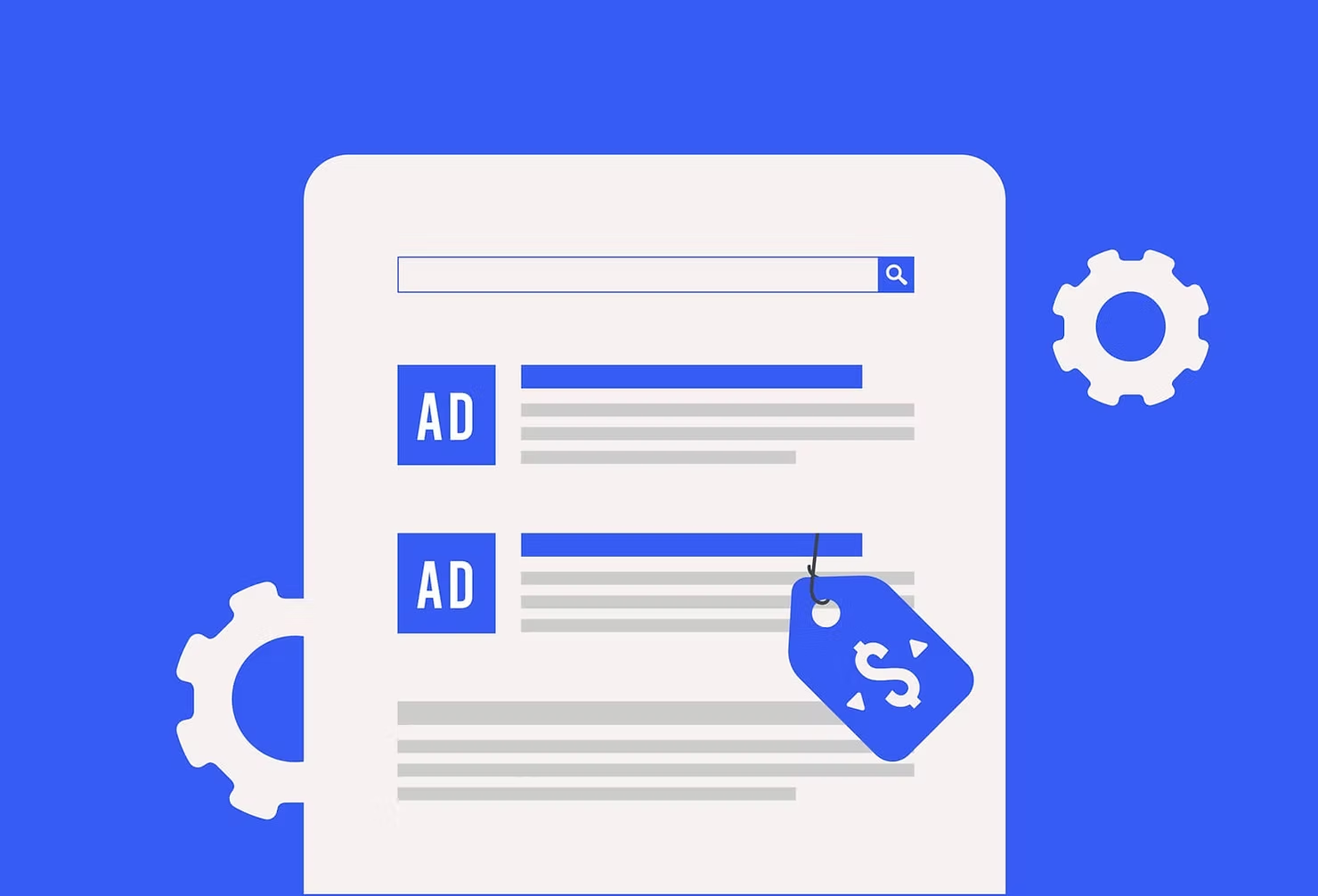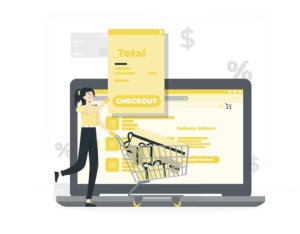Have you ever wondered how to maximize the effectiveness of your online advertising campaigns? Are you searching for a cost-effective way to reach potential customers who are actively seeking products or services like yours? Dynamic Search Ads (DSA) might just be the answer you’ve been waiting for.
Dynamic Search Ads are a game-changer in the world of online advertising. By automatically generating ad headlines and landing pages based on your website content, DSA eliminates the need for creating individual keywords and ads. This not only saves you valuable time but also ensures that your ads are highly relevant to users’ search queries.
One of the greatest benefits of using DSA is its ability to target potential customers who are actively searching for products or services related to your business. With dynamic ad targeting, your ads will have better visibility and higher chances of conversion. Moreover, DSA allows advertisers to easily manage their ad assets within specific ad groups, giving them more control over their PPC campaigns.
In our blog post, we will explore the benefits and best practices for implementing Dynamic Search Ads in your online advertising strategy. Get ready to revolutionize your campaigns and unlock new opportunities with this powerful tool!
Benefits of Dynamic Search Ads for Businesses
As compared to regular search ads, dynamic Search Ads (DSA) offer numerous benefits for businesses looking to expand their reach, generate valuable leads, and connect with potential customers. By leveraging the power of automation and dynamically matching ads with specific landing pages based on user search intent, DSA can significantly enhance a business’s online advertising efforts.
Expanding Reach and Targeting Relevant Queries
One of the key advantages of DSA is its ability to target relevant search queries that may not be covered by traditional keyword-based campaigns. With DSA, businesses can cast a wider net and capture valuable leads by reaching users who are searching for products or services related to their offerings but may not be using the target keywords targeted in other campaigns.
For instance, if a business sells handmade jewelry but doesn’t have specific keywords targeting “unique necklaces,” DSA can still display ads when users search for this term. This expands the business’s visibility and increases the chances of attracting potential customers who might have otherwise been missed.
Increased Website Traffic and Conversions
By dynamically matching ads with specific landing pages based on user search intent, DSA enhances relevancy and improves user experience. When a user searches for a particular product or service, DSA analyzes the content on the business’s website and generates an ad that directly corresponds to their query.
This personalized approach not only increases click-through rates but also drives higher-quality traffic to the website. Users are more likely to engage with an ad that aligns closely with their search intent, leading to increased conversions. For example, if a user searches for “handmade silver earrings,” they will be directed to a landing page showcasing precisely what they are looking for.
Time-Saving Automation
DSA takes advantage of automation technology, saving businesses time and effort in managing and optimizing their advertising campaigns. Instead of manually creating individual ads for every possible keyword variation or constantly updating them as trends change, DSA automatically generates ads based on the content of a business’s website.
This automation eliminates the need for constant monitoring and tweaking, allowing businesses to focus their time and resources on other crucial aspects of their operations. With DSA, businesses can streamline their advertising efforts while still maintaining a strong online presence.
Best Practices for Effective Dynamic Search Ads
Regularly reviewing and updating your website content is crucial to ensure accurate dynamic ad target and relevance. Dynamic search ads rely on the content of your website to generate relevant ads for users’ search queries. By regularly reviewing and updating your website, you can ensure that the ads generated by dynamic search ads are aligned with the latest information on your site.
One of the best practices for dynamic search ads is to strategically use negative keywords. Negative keywords help prevent irrelevant searches from triggering your ads. By including negative keywords that are not relevant to your business or target audience, you can refine the targeting of your dynamic search ads and improve their effectiveness. For example, if you sell only men’s clothing, adding “women’s clothing” as a negative keyword will prevent your ads from appearing when someone searches for women’s clothing.
Monitoring search terms regularly is another important practice for effective dynamic search ads. By analyzing the performance of different search terms, you can identify high-performing ones that drive conversions or engagement. These high-performing search terms can then be added as new keywords or used to refine existing ones in your dynamic search ad campaigns.
Smart bidding is the best approach to consider when using dynamic search ads. Smart bidding uses machine learning algorithms to optimize bids based on various factors such as user intent, device type, location, and time of day. By allowing smart bidding to automatically adjust bids for each auction, you can maximize the performance of your dynamic search ad campaigns and achieve better search results.
In addition to these best practices, there are other tips that can further enhance the effectiveness of dynamic search ads:
- Utilize ad extensions: Ad extensions provide additional information about your business within the ad itself, making it more informative and enticing for users.
- Implement conversion tracking: Tracking conversions allows you to measure the success of your dynamic search ad campaigns and make data-driven optimizations.
- Test different landing pages: Experimenting with different landing pages can help you identify the most effective ones for driving conversions or achieving specific goals.
- Regularly analyze performance metrics: Monitoring key performance indicators such as click-through rate, conversion rate, and cost per conversion can provide insights into the effectiveness of your dynamic search ad campaigns.
Remember to regularly review and update your website content, strategically use negative keywords, monitor search terms, and consider smart bidding as a valuable tool in your dynamic search ad strategy.
Understanding the Purpose and Concept of Dynamic Search Ads
Dynamic Search Ads (DSA) offer a convenient solution for streamlining the process of creating ads by automatically generating headlines and landing pages based on website content. By leveraging Google’s organic web index, DSA matches user search queries with relevant landing pages from your website, ensuring that your ads are highly targeted and aligned with user intent. This innovative concept not only saves time but also minimizes the need for manual campaign management.
The purpose of creating dynamic search ads is to simplify the ad creation process by eliminating the need to create individual ads for every possible search query. Instead, it dynamically generates ad headlines and selects landing pages based on the content found on your website. This means that as you update or add new content to your site, DSA will automatically incorporate those changes into your ad campaigns. It ensures that your ads remain up-to-date without requiring constant manual adjustments.
DSA utilizes Google’s extensive organic web index, which contains information about billions of websites and their respective pages. When a user performs a search query, DSA scans this index to find relevant landing pages from your website that match the user’s intent. By analyzing factors such as page titles, headings, and content keywords, DSA can accurately determine which landing page is most appropriate for each specific search query.
By combining machine learning algorithms with real-time data analysis, DSA delivers ads that are highly targeted and relevant to users’ search queries. It eliminates much of the guesswork involved in manually selecting keywords or creating ad copy. With DSA, you can rest assured knowing that your ads will align closely with what users are searching for.
One of the key benefits of using DSA is its ability to capture a wide range of potential customers who may not have been reached through traditional keyword-based targeting alone. It allows you to tap into long-tail keywords or variations that might be overlooked in regular campaigns. This expanded reach can significantly increase your ad’s visibility and attract new customers who may have otherwise been missed.
Moreover, DSA provides an excellent opportunity for advertisers with large websites or frequently changing inventory. Instead of manually creating ads for every product or service, DSA can automatically generate relevant headlines and landing pages based on the content found on your website. This automation saves time and effort while ensuring that your ads remain accurate and up-to-date.
Step-by-Step Guide: Setting Up Your Dynamic Search Ad Campaigns
Dynamic search ads (DSAs) can be a powerful tool for reaching your target audience and driving conversions. By automatically generating ad headlines and landing pages based on the content of your website, DSAs save you time and effort while ensuring that your ads are relevant to users’ search queries. In this step-by-step guide, we will walk you through the process of setting up your dynamic search ad campaigns.
1. Create a New Campaign
To get started, log in to your advertising account and navigate to the campaign creation page. Click on “New Campaign” and select “Search” as the campaign type. Choose a name for your campaign and set your desired budget.
2. Select Dynamic Search Ads
Once you have created your campaign, scroll down to the “Ad Group Type” section and choose “Dynamic Search Ads.” This option allows the Google search system to automatically generate headlines and landing pages for your ads based on the content of your website.
3. Define Your Targeting Options
Next, it’s time to define your targeting options. Specify the geographic locations where you want your ads to appear by selecting specific countries, regions, or cities. You can also choose whether you want to target all languages or specific ones.
4. Set Your Bid Strategy
Now it’s time to set your bid strategy for dynamic search ads. You have several options available, including maximizing clicks, dynamic ad targets impression share, or manual CPC bidding. Choose the strategy that aligns with your advertising goals.
5. Write Your Description Lines
Unlike traditional text campaigns where you write individual ad headlines and descriptions, with a DSA campaign you only need to provide description lines that will be appended dynamically to generated headlines by Google’s system. Craft compelling description lines that accurately represent what users can expect when they click on your ad.
6. Choose Your Landing Page Options
When setting up your dynamic search ad campaign, you have two options for landing pages: specific URLs or categories. If you choose a specific display URL, you can manually select the web pages that should be used as landing pages for your ads. Alternatively, if you opt for categories, Google’s system will automatically match relevant landing pages based on the content of your website.
7. Review and Launch Your Campaign
Before launching your campaign, take a moment to review all the settings and options you have chosen. Make sure everything is set up correctly and aligned with your advertising goals. Once you are satisfied, click on the “Launch” button to start running your dynamic search ad campaign.
Implementing Strong Supporting Content for Dynamic Search Ads
Dynamic Search Ads (DSAs) can be a powerful tool for driving traffic and conversions on your website. However, to maximize the benefits of DSAs, it is crucial to have strong supporting content in place.
Optimizing Website Content
Having well-optimized website content is essential. Your page content should align with the products or services you offer, ensuring that search queries trigger relevant ads. By incorporating keywords related to your offerings throughout your site, you increase the chances of attracting potential customers who are actively searching for what you provide.
To make your website content a good fit for DSAs, consider the following best practices:
- Clear Structure: Organize your website content in a logical and intuitive manner. Use headings and subheadings to break down information into digestible sections.
- Keyword Integration: Incorporate relevant keywords naturally within your text without overstuffing them. This helps search engines understand the context of your pages.
- Product Descriptions: Craft compelling product descriptions that highlight unique features and benefits. Provide enough information to entice potential customers but avoid overwhelming them with excessive details.
Addressing User Needs
Understanding what people need when they visit your site is crucial for creating effective supporting content for DSAs. By catering to their specific requirements, you can enhance user experience and drive conversions.
Consider these factors when addressing user needs:
- Relevancy: Ensure that each page’s content directly relates to users’ search intent and query.
- User-Friendly Language: Use clear and concise language that resonates with your target audience.
- Answering Questions: Anticipate common questions users may have about your products or services and provide comprehensive answers on relevant pages.
Consistency and Updates
Maintaining consistency across your website content is vital for DSAs. Regularly review and update your content to keep it fresh and relevant. Outdated information can lead to a poor user experience and negatively impact ad performance.
To maintain content consistency:
- Regular Audits: Conduct periodic audits of your website’s content to identify outdated or irrelevant information that needs updating.
- Product Updates: Keep product description copy up-to-date, reflecting any changes in features, pricing, or availability.
- Seasonal Content: Create seasonal variations of your content to align with specific events or promotions.
Maximizing the Potential of Dynamic Search Ads with Page Feeds and URLs
Dynamic Search Ads (DSAs) have become a valuable tool for advertisers looking to expand their reach and drive more targeted traffic. By automatically generating ads based on user searches, DSAs eliminate the need for manual keyword targeting and enable businesses to reach a wider audience. However, to truly maximize the potential of DSAs, it is essential to leverage page feeds and target specific URLs.
Leveraging Landing Pages
One of the key benefits of using page feeds with dynamic search ads is the ability to optimize landing pages for better performance. By creating a page feed that includes specific URLs from your website, you can ensure that your ads are only shown when relevant content is available on those pages. This not only improves the user experience but also increases the chances of conversion.
Targeting Specific URLs
Another advantage of utilizing page feeds is the ability to target specific URLs within your website. Instead of relying solely on user searches, you can choose which pages you want your ads to appear on. This level of control allows you to focus your advertising efforts on high-converting landing pages or specific sections of your website that align with your advertising campaign goals.
Optimizing Page Titles and Display URLs
When using page feeds, it’s important to pay attention to your page titles and display URLs. These elements play a crucial role in attracting users’ attention and encouraging them to click on your ad. Make sure that your page titles are descriptive, relevant, and enticing. Similarly, craft display URLs that accurately reflect the content users will find upon clicking through.
Tailoring Ad Copy for Different Pages
With dynamic search ads, it’s essential to create ad copy that dynamically adapts based on the user’s search query. By incorporating keywords from both the user’s search term and the targeted landing page into your ad copy, you can deliver highly relevant messaging that resonates with potential customers. This level of personalization not only improves the user experience but also increases the likelihood of conversion.
Enhancing User Experience and Conversion Rates
By leveraging page feeds and targeting specific URLs, you can significantly enhance the user experience and improve conversion rates. Here are some ways to achieve this:
- Ensure that the content on your landing pages is relevant, up-to-date, and aligned with your ad messaging.
- Use clear call-to-action buttons or links to guide users toward desired actions.
- Optimize your landing pages for mobile devices to accommodate users’ browsing habits.
- Continuously monitor and analyze user behavior on your landing pages to identify areas for improvement.
Balancing Control and Targeting Options in Dynamic Search Ads
Dynamic search ads (DSAs) offer a unique way to reach potential customers by dynamically generating ad headlines and landing pages based on the content of your website. While DSAs can be a powerful tool for increasing ad visibility and driving traffic to your site, finding the right balance between control and targeting options is crucial for achieving optimal results.
The Power of Ad Targeting
One of the key advantages of DSAs is their ability to target specific audiences with precision. By leveraging advanced targeting options, you can ensure that your ads are shown to users who are most likely to be interested in your products or services. This not only improves the relevance of your ads but also increases the chances of attracting qualified leads.
Finding the Right Balance
Finding the right balance between control and automation is essential. While it’s tempting to rely solely on automated bidding strategies, taking some manual control over your campaigns can help fine-tune your targeting efforts.
Here are some best practices for striking the perfect balance:
- Define Your Target Audience: Start by identifying who your ideal customers are and what they are searching for. This will help you create targeted campaigns that resonate with your audience.
- Use Negative Keywords: Exclude irrelevant terms from triggering your ads by adding negative keywords to prevent wasted spend on irrelevant clicks.
- Leverage Custom Labels: Use custom labels to categorize different parts of your website based on performance metrics or specific attributes. This allows you to have more control over which parts of your site trigger dynamic ads.
- Refine Your Bidding Strategy: Experiment with different bidding strategies such as target impression share or target CPA (cost per acquisition) to optimize campaign performance while maintaining control over your budget.
- Monitor Performance: Regularly review the performance of your dynamic search ads and make adjustments as needed. Keep an eye on key metrics like click-through rate (CTR), conversion rate, and cost per conversion to identify areas for improvement.
Taking Action and Enhancing Landing Pages
In addition to targeting options, optimizing your landing pages is crucial for maximizing the effectiveness of your dynamic search ads. Here are some best practices to consider:
- Ensure landing page relevance: Make sure that the content on your landing page aligns with the keywords triggering your ads. This improves user experience and increases the chances of conversions.
Optimizing Dynamic Search Ads with Negative Keywords and Monitoring Search Terms
Dynamic Search Ads (DSAs) are a powerful tool for reaching potential customers who are actively searching for products or services related to your business. By utilizing machine learning and artificial intelligence,
DSAs can automatically generate headlines and landing pages based on the content of your website. However, to maximize the effectiveness of your DSAs, it is crucial to optimize them with negative keywords and closely monitor search terms.
Utilizing Negative Keywords
Negative keywords allow you to exclude certain search queries from triggering your ads. By
carefully selecting negative keywords, you can prevent your ads from appearing in irrelevant searches, ensuring that they only show up in relevant queries. This not only helps improve the performance of your campaigns but also saves you money by reducing wasted ad spend.
Here are some best practices for utilizing negative keywords in dynamic search ads:
- Identify Irrelevant Terms: Analyze the search terms report in your advertising platform to identify any irrelevant searches that triggered your ads. Look for patterns and common phrases that consistently lead to irrelevant traffic.
- Add Negative Keywords: Once you have identified these irrelevant terms, add them as negative keywords at the campaign or ad group level. This will prevent your ads from showing up when users search for those specific terms.
- Regularly Review and Update: Continuously monitor the performance of your dynamic search ads and review the search terms report regularly. As new irrelevant terms arise, add them as negative keywords promptly to ensure optimal targeting.
Monitoring Search Terms
Monitoring search terms is essential for gaining insights into how users are finding and interacting with your dynamic search ads. It allows you to identify new keyword opportunities, refine targeting strategies, and uncover potential issues or areas for improvement.
Here’s how you can effectively monitor search terms:
- Analyze Performance Metrics: Dive into the performance metrics of different search terms such as impressions, clicks, conversions, and click-through rates. Identify high-performing keywords that are driving valuable traffic to your website.
- Identify Negative Keywords: Look for search terms that are irrelevant or not aligned with your business goals. These can be added as negative keywords to prevent future ad impressions for those specific terms.
- Discover New Keywords: Pay attention to search terms that are generating conversions or high engagement rates but haven’t been explicitly targeted in your campaigns. These could be potential new keywords to add to your targeting strategy.
By regularly monitoring search terms and adjusting your dynamic search ads accordingly, you can ensure that your campaigns remain optimized and effectively reach your target audience.
Key Takeaways from Benefits and Best Practices for Dynamic Search Ads
We discussed how DSAs can benefit businesses by increasing visibility, reaching a wider audience, and saving time on ad creation. We also delved into the best practices for effective DSAs, including understanding their purpose and concept, setting up campaigns step-by-step, implementing strong supporting content, maximizing potential with page feeds and URLs, balancing control and targeting options, as well as optimizing with negative keywords and monitoring search terms.
Now that you have a solid understanding of the benefits and best practices for dynamic search ads, it’s time to put your knowledge into action. Start by incorporating DSAs into your digital marketing strategy to take advantage of their ability to dynamically match user queries with relevant landing pages on your website.
Remember to continually monitor and optimize your campaigns based on performance data to ensure maximum effectiveness. So go ahead, boost your online presence, and drive more targeted traffic to your website with dynamic search ads!
FAQs
How do I set up a dynamic search ad campaign?
To set up a dynamic search ad campaign, follow these steps:
- Sign in to your Google Ads account.
- Click on “Campaigns” in the left navigation menu.
- Click on the blue “+” button to create a new campaign.
- Select “Search” as the campaign type.
- Choose “Sales”, “Leads”, or “Website Traffic” as your campaign goal.
- Enter details such as budget, location targeting, language preferences, etc.
- Under “Dynamic Search Ads,” select “Use recommended settings.”
- Enter your domain name and choose whether you want all web pages or specific categories/pages included in your ads.
- Set bid strategy options and finalize other settings before launching your campaign.
How can I optimize my dynamic search ads?
To optimize your dynamic search ads, consider the following strategies:
- Regularly review and refine your negative keyword list to exclude irrelevant searches.
- Monitor search terms and add new negative keywords based on irrelevant queries.
- Analyze performance data to identify top-performing landing pages and make necessary improvements.
- Experiment with different PPC ad copy variations to increase click-through rates.
- Utilize page feeds and URL-based tracking to customize ad content for specific landing pages.
- Continuously test and adjust bidding strategies based on conversion data.
What are some common challenges with dynamic search ads?
Some common challenges with dynamic search ads include:
- Ensuring that the automatically generated headlines accurately represent your products or services.
- Avoiding duplicate content issues when using dynamically generated landing pages.
- Managing a large number of web pages or categories in campaigns with limited resources.
- Balancing control over ad targeting while still leveraging the benefits of automation. To overcome these challenges, it’s important to regularly monitor and optimize your campaigns, refine your targeting options, and ensure that you have strong supporting content on your website.
Can I use dynamic search ads alongside traditional keyword-targeted campaigns?
Yes, you can use dynamic search ads alongside traditional keyword-targeted campaigns. In fact, combining both strategies can provide a comprehensive approach to reaching potential customers.
While traditional keyword-targeted campaigns allow for more precise control over ad messaging and targeting, dynamic search ads can help capture additional relevant traffic by dynamically matching user queries with relevant landing pages on your website. By utilizing both approaches simultaneously, you can maximize your reach and increase the effectiveness of your overall advertising efforts.
Our PPC software provides insightful analytics and seamlessly automates your PPC campaign efforts. For more information about our PPC management software, please contact us and our team will guide you with helpful information. You can also request a demo of our PPC management tool.
Related Articles:
Unique Strategies and Challenges of PPC for B2B Companies
How PPC Software Helps in Timing Your Ads for Maximum Impact
8 Best PPC Management Software – Top PPC Tools for Marketers